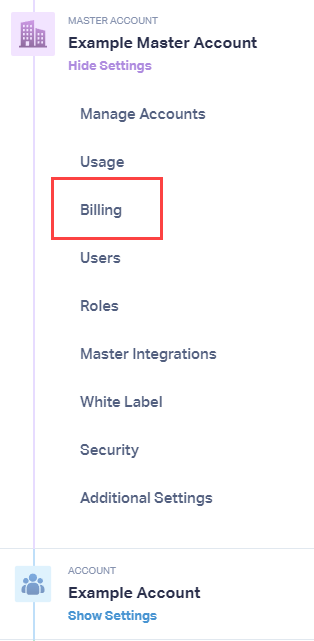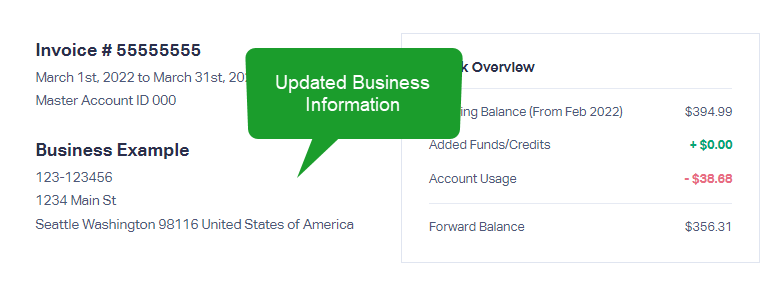How to add Company Name and Address to Invoice
1Log into your WhatConverts Master Account. Click the "Master Account" icon. Select "Billing"
Click "Invoices" in the Billing Menu. Click the "Edit Billing Address" button.
2Enter all of the details for your account or agency and click "Update Billing Address".
You can now check your Invoice for the updated information.
Get a FREE presentation of WhatConverts
One of our marketing experts will give you a full presentation of how WhatConverts can help you grow your business.
Schedule a Demo