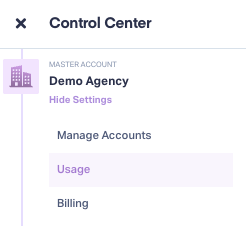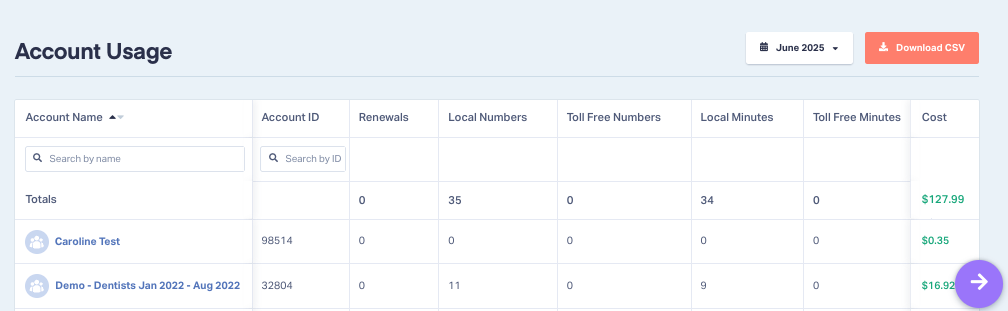How to View Usage by Account Under your Master Account
1Log into your WhatConverts Master Account. Select the "Master Account" icon. Click "Usage".
2Select the month you would like to review. The Account Usage table will provide information like number of renewals, numbers, and minutes broken down by individual account. You can also download this information as a CSV using the button in the top right corner.
If you have any questions, please contact WhatConverts Support or email support@whatconverts.com.
Get a FREE presentation of WhatConverts
One of our marketing experts will give you a full presentation of how WhatConverts can help you grow your business.
Schedule a Demo