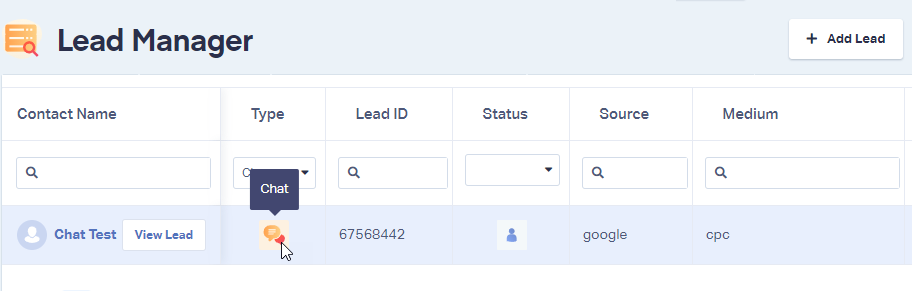Social Intents Chat Integration
Social Intents is a live chat service that allows you to chat with website visitors through Microsoft Teams and Slack. By integrating with WhatConverts, you can track attribution and event data for each chat. (Note that WhatConverts cannot track name, email, or chat contents for Social Intents. Only attribution and event data will be tracked.)
Note: If you haven't added your WhatConverts tracking code to your website, add your tracking script. If you are using the WhatConverts WordPress Plugin, you will want to deactivate the plugin and place your WhatConverts Tracking Code above your Social Intents Installation Code using the HTML method.
1Log in to edit the website you would like to track your Social Intents chats on and add the following after the Social Intents Installation Code:
<script>
function onSIApiReady()
{
SI_API.onChatEnded = function()
{
wc_chat_ypbib("Chat","New Chat Session");
};
};
</script>This will trigger a new Chat Lead in WhatConverts when someone ends a chat. You will see a chat lead in your WhatConverts dashboard with the information that a new chat was received and the marketing data that inspired the user to start the chat.
Note: It can take a few minutes after a chat starts to show up in your WhatConverts dashboard.
2Go to your website. Start and end a new chat. Log into the WhatConverts profile you are tracking Social Intents Chat in. Click "Leads" in the top menu. Under Lead Manager, check for a new Chat Lead to ensure Social Intents Chat is tracking properly.
If you have any questions, please contact WhatConverts Support or email support@whatconverts.com
Get a FREE presentation of WhatConverts
One of our marketing experts will give you a full presentation of how WhatConverts can help you grow your business.
Schedule a Demo