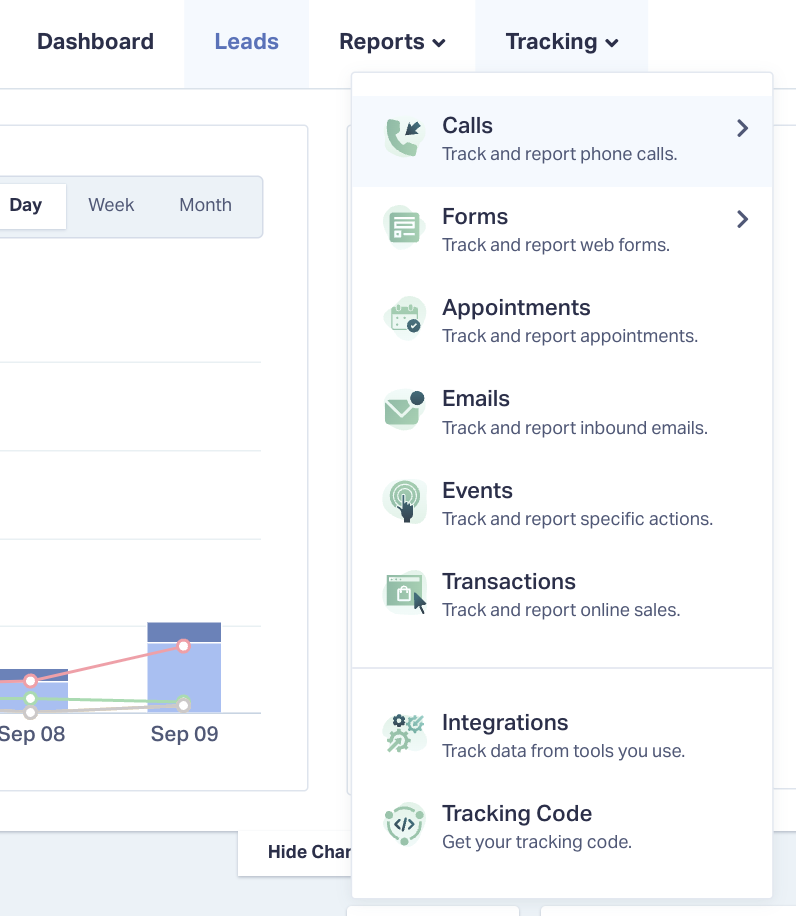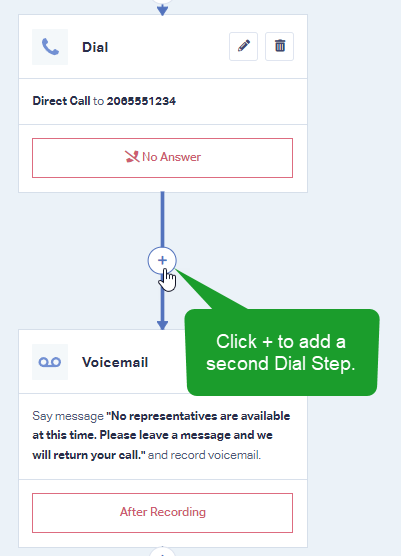How to Create a Call Flow with a Contingency (Backup) Number
With WhatConverts's Call Flow feature, you can set your incoming calls up to forward to additional phone numbers if there is no answer at your primary destination number.
1Log into the WhatConverts profile you want to set up the Call Flow in. Click "Tracking" in the top menu. Select "Calls" and click "Call Flows".
Click "Add Call Flow".
2Give your call flow a name and select "Incoming Call Flow". Choose the call flow that is best suited for your business. In this example, we'll use "Basic Dial".
Click "Next Step".
3In the first dial step, click the "Edit" icon in the top right of the module. Give your module a name that identifies the step. Select how the calls will be connected by choosing one of the following:
- Direct Call
- Multi-Ring (to call multiple phone numbers at the same time)
- Round Robin (to call numbers in a sequence).
Enter the destination number of your step. Under How long to wait for recipient to answer?, enter how many seconds you want your first destination number to ring before moving to the next dial step.
Note: If your first destination number has a voicemail set up on their phone, make sure the wait time is shorter than the amount of time it takes to get to their voicemail.
4After your initial dial step click "+" and click "Dial" to add an additional dial step.
5Click the "Edit" icon to edit the second dial step. Give your module a name that identifies the step, select how the calls will be connected and enter the destination number(s) to call after your primary step.
Check the remainder of the phone number settings and click "Save Changes".
6Check the remainder of your call flow steps. Click "Finish".
7Apply your call flow to your tracking number(s). Select "Tracking" in the top menu. Click "Calls" and then "Phone Numbers". Click the edit icon at the end of the row to edit your tracking number(s).
Under Where should we forward incoming calls?, select "Call Flow" and choose your new call flow from the drop down menu. Click "Finish".
If you have any questions, please contact WhatConverts support or email support@whatconverts.com
Get a FREE presentation of WhatConverts
One of our marketing experts will give you a full presentation of how WhatConverts can help you grow your business.
Schedule a Demo