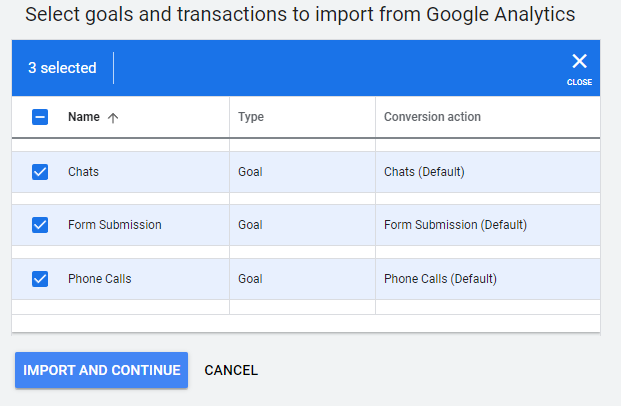Setting Google Ads Conversion Tracking with Google Analytics
Note: To make conversions work in Google Ads you first will need to enable auto-tagging in Google Ads.
1Connect your WhatConverts Profile to Google Analytics. The following article goes over, in detail, how to set up the integration in WhatConverts:
Connect WhatConverts to Google Analytics
2Set up Goals in Google Analytics based on the Lead Events passed from WhatConverts.
- Create a Phone Call Goal in Google Analytics
- Create a Web Form Submission Goal in Google Analytics
- Create a Chat Goal in Google Analytics
- Ecommerce Tracking in Google Analytics
2Log into Google Ads. Select "Tools and Settings" in the top menu. Under Measurement, click "Conversions".
Click "+ New Conversion Action". Select "Import". Click the "Google Analytics (UA)" radio button. Click "Continue".
Review the list, click the Checkbox(es) next to the Goals you want to import as conversions from Google Ads. Click "Import and Continue".
Note:
- Conversions from goals imported from Google Analytics may have up to a 48-hour delay before showing up.
If you have any questions, please contact us here: Contact WhatConverts Support or email support@whatconverts.com
Get a FREE presentation of WhatConverts
One of our marketing experts will give you a full presentation of how WhatConverts can help you grow your business.
Schedule a Demo