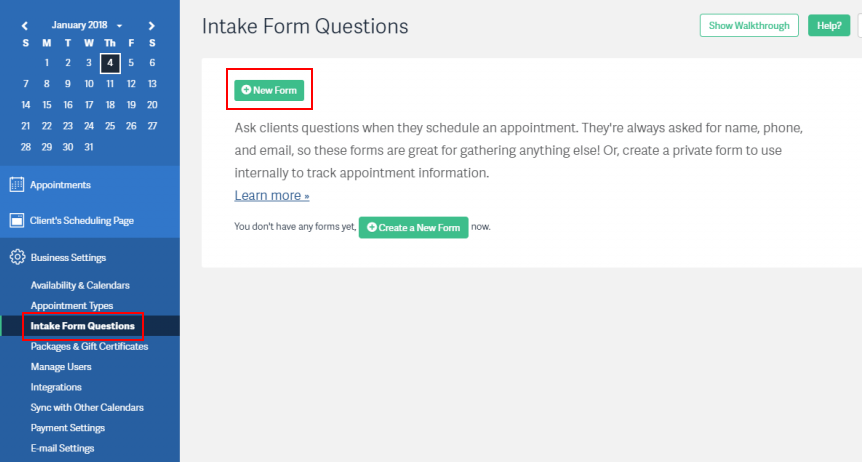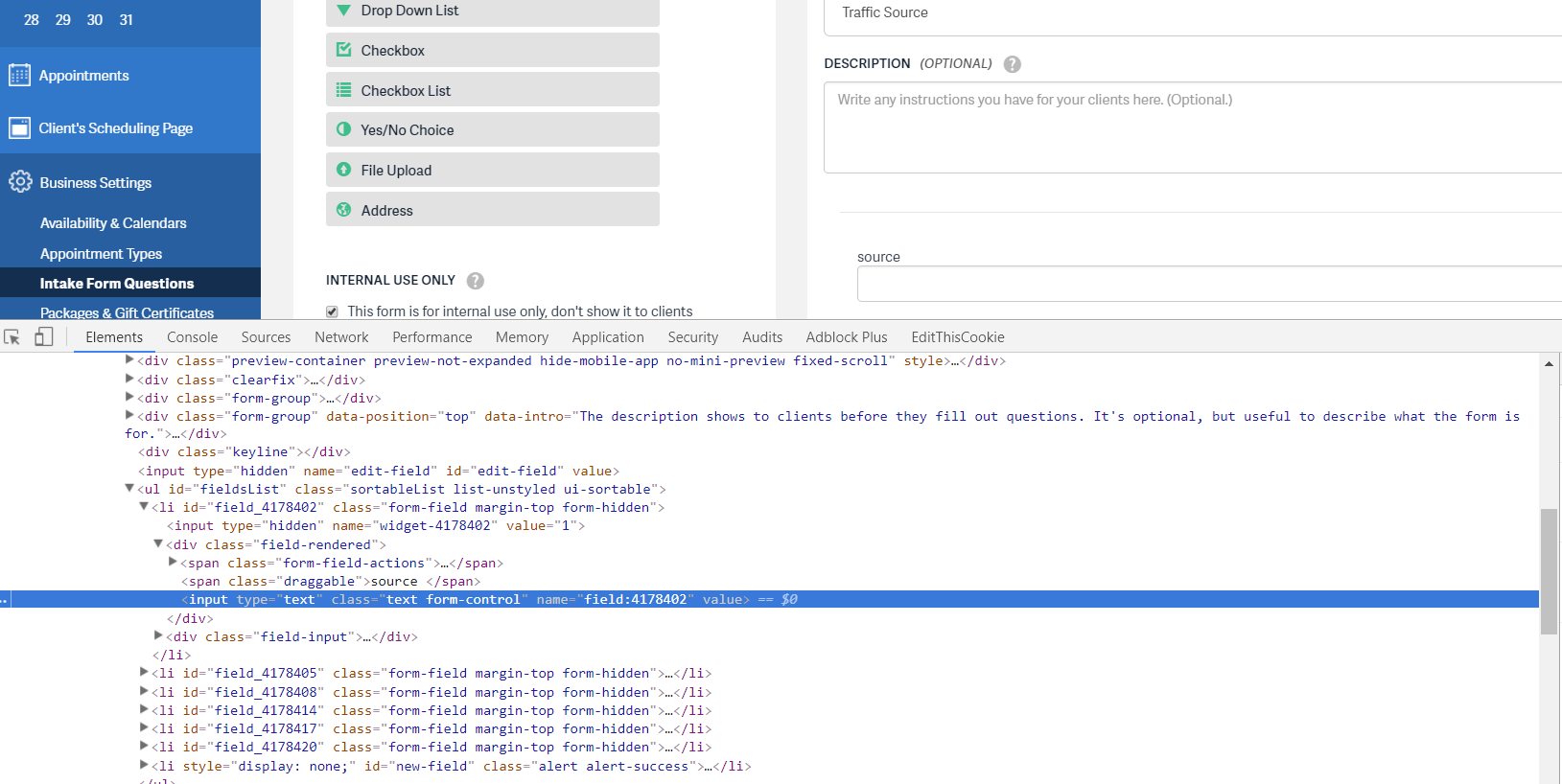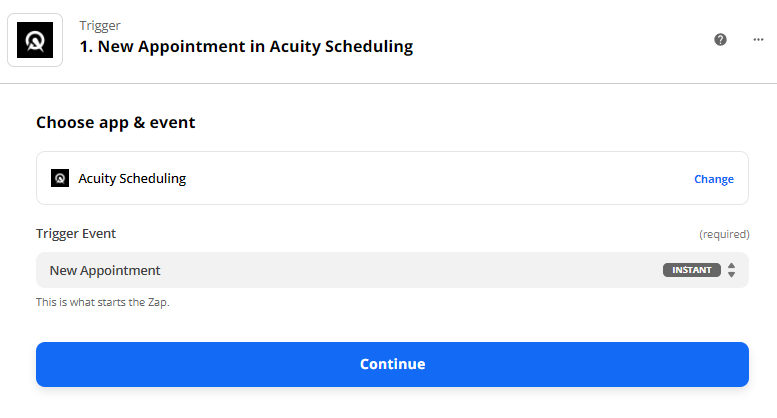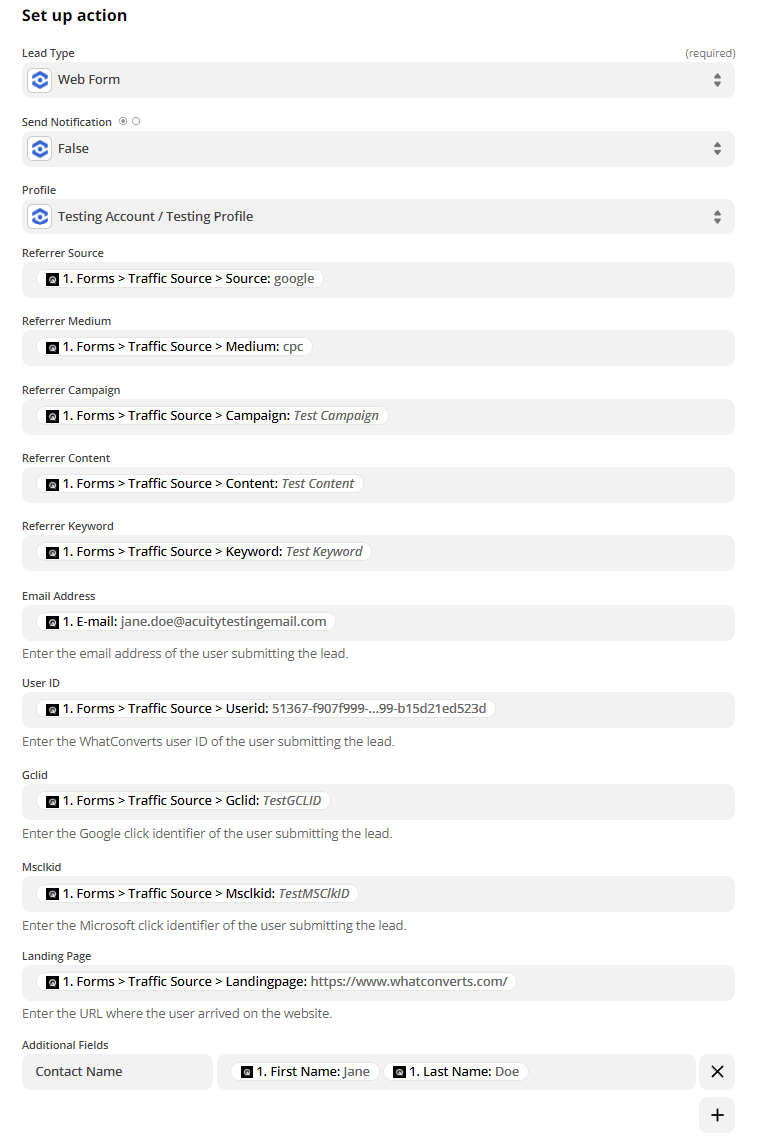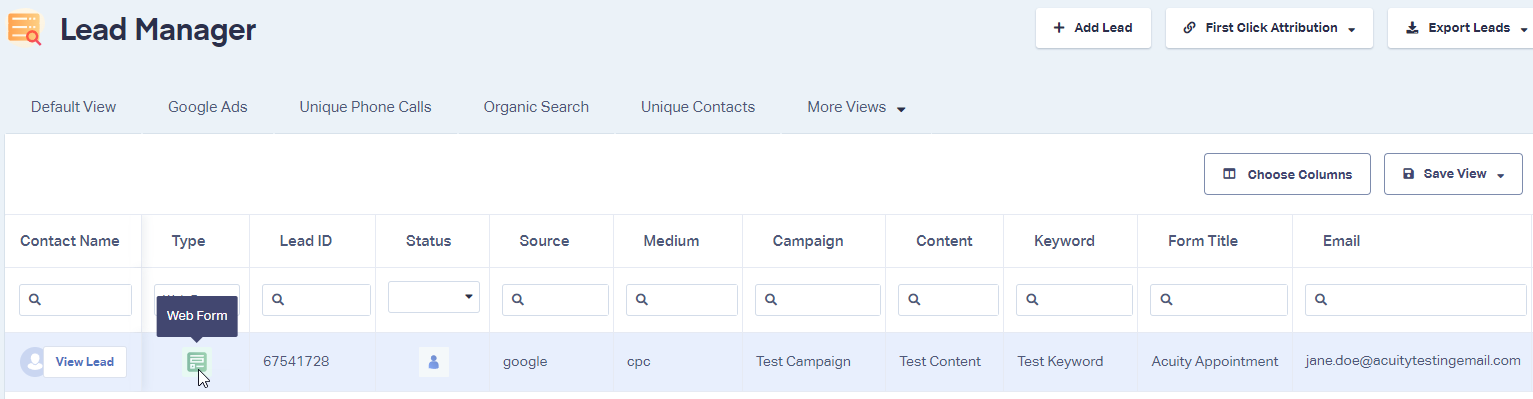Acuity Scheduling Integration
WhatConverts integrates your Acuity Scheduling calendar using Zapier to track leads from scheduled appointments.
Important: If you haven’t added your WhatConverts tracking code to your website, add your tracking script. If you are using the WhatConverts WordPress Plugin or Google Tag Manager, you will want to deactivate the plugin (or your WhatConverts tracking code from Google Tag Manger) and place your WhatConverts Tracking Code above your Acuity Scheduling Install Code.
1Create an Acuity Intake Form in the Acuity Dashboard by selecting "Business Settings" then "Intake Form Questions". Click on "New Form" and give the new form a name called Traffic Source.
2Add a textbox field for each of the following elements: source, medium, campaign, content, keyword, landing page, user id, msclkid and gclid. Click the box "This form is for internal use only, don't show it to client" and select the checkbox for your appointment type under Show this form when scheduling.
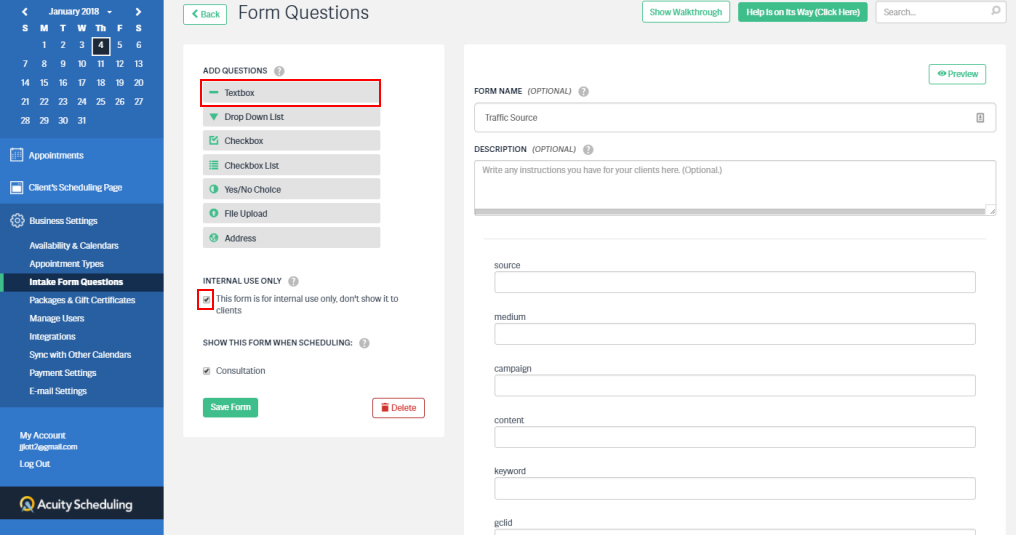
3Open a text editor program such as Notepad and copy and paste the following code:
<iframe width="100%" height="800" frameBorder="0" id="online-booking"></iframe>
<script src="https://ajax.googleapis.com/ajax/libs/jquery/1.12.4/jquery.min.js"></script>
<script type="text/javascript">
$(document).ready(function() {
var final_url = 'https://app.acuityscheduling.com/schedule.php?owner=YourOwnerNumber';
cookie = oqhaqzwnbjgcpycneryg('wc_client');
if (cookie) {
var cookie_parts = cookie.split('+..+');
if (cookie_parts[0])
final_url += '&field:SourceIDNumber='+cookie_parts[0];
if (cookie_parts[1])
final_url += '&field:MediumIDNumber='+cookie_parts[1];
if (cookie_parts[2])
final_url += '&field:CampaignIDNumber='+cookie_parts[2];
if (cookie_parts[3])
final_url += '&field:ContentIDNumber='+cookie_parts[3];
if (cookie_parts[4])
final_url += '&field:KeywordIDNumber='+cookie_parts[4];
if (cookie_parts[5])
final_url += '&field:GclidIDNumber='+cookie_parts[5];
if (cookie_parts[6])
final_url += '&field:LandingPageIDNumber='+cookie_parts[6];
if (cookie_parts[7])
final_url += '&field:UserIDNumber='+cookie_parts[7];
if (cookie_parts[8])
final_url += '&field:MsclkidIDNumber='+cookie_parts[8];
}
$('#online-booking').attr('src',final_url.replace(/#038;/g,''));
});
</script>
4Replace the number fields with the unique ID numbers from the intake form. In Acuity, right click the textbox for "Source" and click "Inspect". Replace SourceIDNumber in your text file with the number that follows name=. In the example below, you would replace the field with 4178402.
Repeat the previous step for each of the custom fields.
5To get your personal Owner ID, open Acuity and go to "Client Scheduling Page" followed by "Scheduling Page Link". Select "Embed Scheduler". Inside of the embed code, locate "?owner=####". Copy everything from the question mark onward and replace it in the code in your text file.
6Replace Acuity Embed Scheduler Code on your website with the customized embed code.
7Go to Zapier and click "Create Zap". Select Acuity Scheduling as the trigger application and "New Appointment" as the Trigger Event. Click "Continue".
Follow through to the page. Click "Test trigger". Review the Appointment data and click "Continue".
Search for and select "WhatConverts" as the Action app. Select "Create Lead" as the Action Event then click "Continue". Select your WhatConverts account to integrate with Acuity Scheduling.
Note: If you have not set up a WhatConverts account in Zapier, you can follow the detailed instructions in Connecting to Zapier.
On the Set up action page, select "Web Form" as the Lead Type and select your Profile. Map "Referrer Source, Referrer Medium, Referrer Campaign, Referrer Content, Referrer Keyword, Landing Page, MSClkid, User ID and Gclid" to the correlated Acuity intake form values.
Note: You can also map any contact or data fields that are available within Acuity Scheduling, such as Email, Name, Phone Number, etc., to pass to WhatConverts.
Click "Continue". On the Test Action page, click "Test & Continue" to send the lead to WhatConverts. Turn the Zap on.
8Log into the WhatConverts profile you sent the test appointment to. Click "Leads" in the top menu. Under Lead Manager, locate and review the Acuity Scheduling appointment form.
If you have any questions, please contact WhatConverts Support or email support@whatconverts.com
Get a FREE presentation of WhatConverts
One of our marketing experts will give you a full presentation of how WhatConverts can help you grow your business.
Schedule a Demo